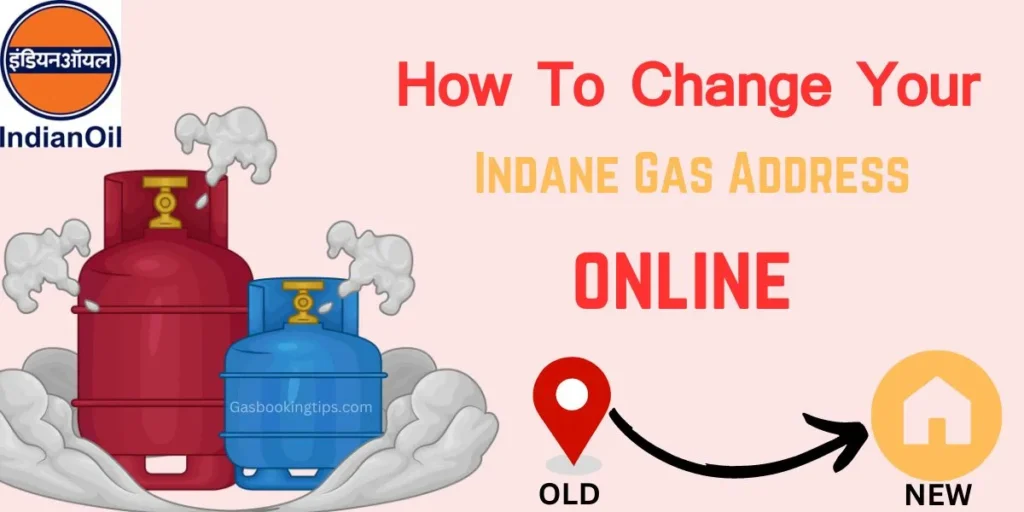
Introduction
If you are changing House for due to some personal reasons then you would also Changing your address for Indane gas, but you dont know what is the exact process of Changing your address for Indane gas, knowing the exact steps to take can save you time and hassle.
Whether you’ve moved to a new home or need to update your details, this guide will walk you through the process of changing your Indane gas address online. We’ll cover everything from the initial application to confirmation, ensuring a smooth transition.
Quick Summary
1. Why Update Your Indane Gas Address?
Updating your address with Indane is crucial for several reasons:
Ensuring Timely Deliveries
- Reason: To ensure that your gas deliveries are made to the correct address without any delays.
- Impact: Prevents service interruptions and ensures you always have gas when you need it.
Billing and Communication
- Reason: Accurate billing and communication from Indane require your correct address.
- Impact: Helps avoid billing errors and ensures you receive important updates and notifications.
Compliance with Regulations
- Reason: Some regions require up-to-date address information for legal and safety reasons.
- Impact: Ensures compliance with local regulations and safety standards.
2. Required Documents for Address Change
Before you start the process, ensure you have the following documents ready:
Proof of New Address
- Examples: Utility bills, rental agreements, or bank statements with the new address.
Customer ID and Old Address Details
- Purpose: Needed for verification purposes and to locate your existing account details.
Identity Proof
- Examples: Aadhar card, passport, or driving license to confirm your identity.
3. How to Change Your Indane Gas Address Online
Follow these steps to update your address online:
Visit the Indane Website
- Step: Go to the official Indane website (indane.co.in).
- Tip: Ensure you’re on the official site to avoid scams.
Log In to Your Account
- Step: Enter your User ID and Password to log in.
- Tip: If you don’t have an account, you’ll need to create one using your customer details.
Navigate to the Address Change Section
- Step: Go to the ‘Services’ or ‘Customer Care’ section and find the ‘Change of Address’ option.
- Tip: Look for options under ‘Request for Service’ or ‘Manage Account.’
Fill Out the Online Form
- Step: Enter your new address details, along with the required documents.
- Tip: Double-check all information for accuracy before submitting.
Submit and Confirm
- Step: Submit your request and note down the reference number provided.
- Tip: You may receive a confirmation email or SMS; keep this for future reference.
4. What to Expect After Submission
After you’ve submitted your address change request, you may experience the following:
Verification Process
- Details: Indane will verify the details you’ve provided, which may take a few days.
- Tip: You may be contacted for additional verification if needed.
Address Update Confirmation
- Details: Once verified, you’ll receive a confirmation of the address change.
- Tip: Confirm that the address update has been reflected in your account and billing details.
Updated Service Delivery
- Details: Gas deliveries will now be made to your new address.
- Tip: Check the first delivery to ensure everything is correct.
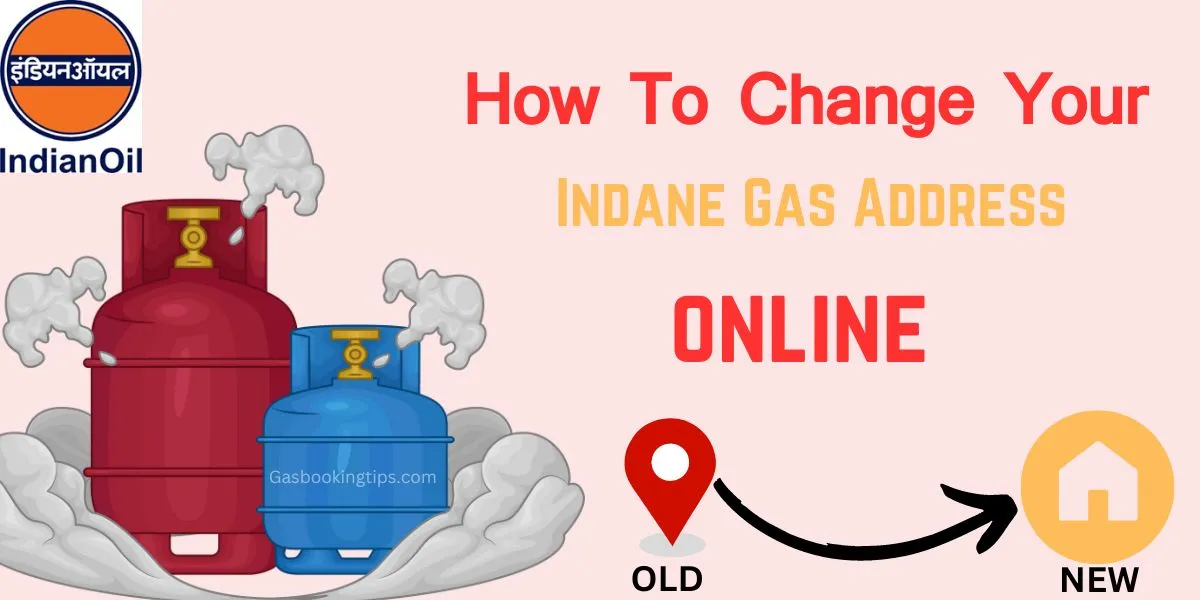
5. Troubleshooting Common Issues
If you encounter problems during the address change process, here’s how to resolve them:
Login Issues
- Solution: Reset your password or contact customer support for assistance.
Document Upload Problems
- Solution: Ensure that documents are in the correct format and size. Try uploading again or contact support if the issue persists.
Delayed Address Update
- Solution: Follow up with customer support using your reference number for faster resolution.
6. Additional Tips for a Smooth Process
- Check for Updates: Regularly check your email or SMS for updates regarding your address change.
- Keep Records: Maintain copies of all documents and communications related to the address change.
- Contact Support: Don’t hesitate to contact Indane customer service for any queries or assistance needed.
Also Read:
- Bharat Gas new connection price of 14.2 kg LPG, charges
- 14 KG Gas Cylinder Price Today, Know the Latest Rate Now…
Conclusion
Changing your Indane gas address online is a simple process when you know the steps. By following this guide, you can ensure that your address update is completed smoothly and efficiently, avoiding any disruptions in your gas service.
Keep your documents ready, follow the online procedure carefully, and you’ll be set for a hassle-free transition.
