Relocating to a new address? If you’re a Bharat Gas customer, updating your address online is easier than ever. The online process saves you time and effort compared to visiting the distributor’s office in person.
This detailed guide’ll cover every aspect of the Bharat Gas address change process, from the required documents to the charges and tracking updates. Follow this step-by-step approach to ensure a smooth transition.

Quick Summary
- 1 Why Update Your Bharat Gas Address?
- 2 Process for Bharat Gas Address Change Online
- 3 Required Documents for Address Change
- 4 Charges for Address Change
- 5 How to Check Address Change Status
- 6 Bharat Gas Address Change Form PDF
- 7 Application Format for Address Change
- 8 Letter Format for Bharat Gas Address Change
- 9 Can You Change the Address Without Documents?
- 10 Address Change Within the Same City
- 11 Address Change When Moving to Another City
- 12 Common Challenges and How to Overcome Them
- 13 Frequently Asked Questions (FAQs)
- 14 Conclusion
Why Update Your Bharat Gas Address?
Keeping your Bharat Gas account updated with your latest address is essential for uninterrupted service. Here’s why:
- Seamless Cylinder Delivery: Without an updated address, your gas cylinder deliveries might face delays or misdirection.
- Compliance with Records: Accurate information ensures compliance with government guidelines for LPG distribution.
- Avoid Unnecessary Hassles: If your address is incorrect, resolving delivery issues can take extra time and effort.
Process for Bharat Gas Address Change Online
Changing your Bharat Gas address online is straightforward. Follow these steps:
- Login to Your Bharat Gas Account
Visit the Bharat Gas official website or download their mobile app. Use your registered credentials to log in. - Navigate to the ‘Update Address’ Section
After logging in, go to the My Profile section and find the option to update your address. - Enter the New Address Details
Input your new address details carefully. Ensure accuracy to avoid any delays. - Upload Supporting Documents
You’ll need to upload valid address proof documents. Accepted documents include:
- Aadhaar card
- Utility bills (electricity, water, etc.)
- Rent or lease agreement
- Submit the Request for Verification
Once you’ve entered all details and uploaded the documents, submit your request. The verification process usually takes a few working days. - Approval Notification
You’ll receive a notification via SMS or email once your address has been successfully updated.
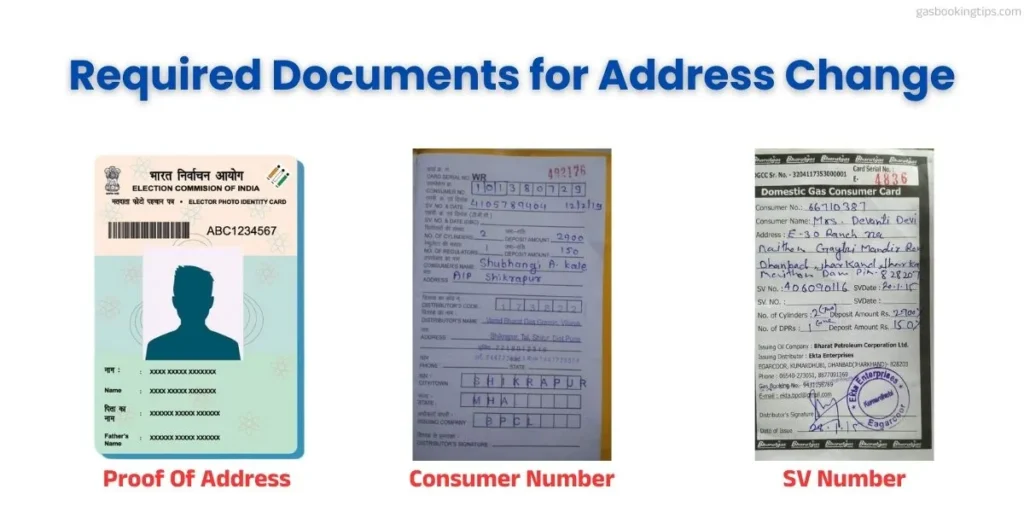
Required Documents for Address Change
Before initiating the address change, gather the following documents:
- Proof of Address: Aadhaar card, passport, voter ID, rental agreement, or recent utility bill.
- Consumer Number: This unique number is linked to your Bharat Gas account.
- Subscription Voucher (SV): This document proves your association with Bharat Gas.
Pro Tip: Ensure your documents are clear and valid to avoid any rejection during verification.
Also Read – Bharat Gas Booking Number 2024
Charges for Address Change
The Bharat Gas address change process is free of cost if completed online. However, here are a few scenarios where charges may apply:
- Physical Verification: If the distributor needs to verify your address in person.
- Document Corrections: Any mismatch in your documents may require additional processing fees.
Confirming charges (if any) directly with your Bharat Gas distributor is recommended.
How to Check Address Change Status
Tracking the status of your request is simple:
- Login to Your Bharat Gas Portal
Visit the website or app and navigate to the ‘My Requests’ section. - Select ‘Address Change’
Click on the specific request to view its current status. - Track Updates
If your request is still under process, it will show as ‘Pending Verification.’ Once approved, the status will update to ‘Completed.’
Pro Tip: Always keep your email and mobile number updated to receive timely alerts.
Bharat Gas Address Change Form PDF
For customers who prefer offline methods, the address change form is a convenient alternative. Here’s how to use it:
- Download the Form
Visit the Bharat Gas website to download the address change form in PDF format. - Fill Out the Form
Include your consumer number, old and new addresses, and contact details. - Submit the Form
Attach the required documents and submit the form to your Bharat Gas distributor. - Follow Up
After submission, keep in touch with your distributor to ensure the process is completed promptly.
Application Format for Address Change
When applying for an address change, ensure your application includes the following:
- Full Name (as per Bharat Gas records)
- Consumer Number
- Current Address
- New Address
- Contact Number
You can also attach a formal covering letter along with the application to make your request more professional.
Letter Format for Bharat Gas Address Change
If you need to submit a letter for an address change, here’s a sample format:
[Your Name]
Consumer Number: [Your Consumer Number]
[Old Address]
[City, State, PIN Code]
[Contact Number]
To
The Manager
Bharat Gas Distributor
[Distributor’s Address]
Subject: Request for Address Change
Dear Sir/Madam,
I request you to update my address in your records. My new address is:
[New Address]
Please find attached the required documents for verification. Kindly process the changes at the earliest.
Sincerely,
[Your Name]
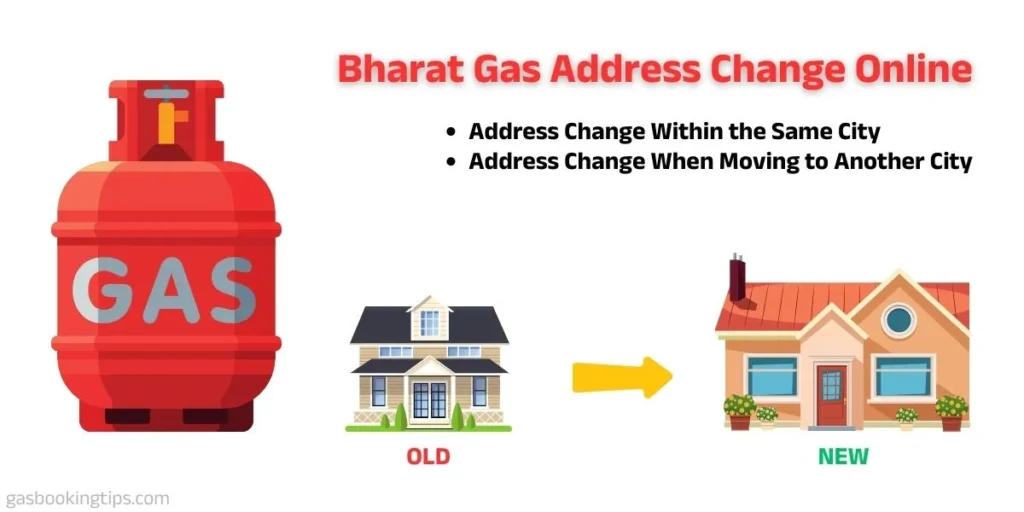
Can You Change the Address Without Documents?
It’s challenging to update your address without proper documents. However, in special cases like document loss, you can:
- Provide alternative identification.
- Request assistance from your distributor.
This process might require additional approvals, so prepare to visit the distributor’s office in person.
Address Change Within the Same City
If you’re moving within the same city, here’s what you need to do:
- Inform your current distributor.
- Provide your consumer number and new address proof.
- Get your Subscription Voucher (SV) updated.
Also Read – Bharat Gas New Connection Prices of 14.2 KG
Address Change When Moving to Another City
When relocating to a new city, the process is slightly different:
- Request a Transfer Advice (TA): Visit your current distributor to get a TA certificate.
- Locate a New Distributor: Find a Bharat Gas distributor in your new city.
- Submit Documents: Provide your TA certificate and address proof to the new distributor.
- Receive a New Consumer Number: You’ll be issued a new consumer number linked to your updated address.
Common Challenges and How to Overcome Them
While the process is designed to be user-friendly, some challenges may arise:
- Document Rejection: Double-check that your documents are valid and legible.
- Delayed Verification: Follow up with your distributor if the process takes longer than expected.
- Technical Glitches: If the portal isn’t working, try accessing it during non-peak hours.
Frequently Asked Questions (FAQs)
Q1. Can I update my Bharat Gas address online for free?
Yes, the online process is free unless special conditions apply.
Q2. How long does it take to update the address?
The process typically takes 2-5 working days.
Q3. Can I update my address without a Subscription Voucher?
The SV is mandatory for address changes. If you’ve lost it, contact your distributor for assistance.
Conclusion
Updating your Bharat Gas address online is a simple yet crucial step for uninterrupted LPG services. By following the steps mentioned above and ensuring your documents are in order, you can complete the process without any hassle.
Whether you’re moving to a new house or relocating to another city, Bharat Gas provides a seamless process to keep your records up-to-date.
If you have any questions or face issues during the process, feel free to contact Bharat Gas customer care for further assistance.
