
If you use Bharat Gas, it’s important to have your current mobile number linked to your gas connection.
This way, you can receive important messages like booking confirmations, delivery updates, and even safety tips. But what if you’ve changed your phone number? No worries!
In this guide, we’ll walk you through how to update your mobile number with Bharat Gas easily.
Quick Summary
Why You Should Update Your Mobile Number
Your mobile number plays a key role in your Bharat Gas account. Here’s why it’s important:
- Booking Confirmation: When you book a gas cylinder, you will get a message confirming your booking.
- Delivery Updates: You’ll receive SMS updates about when your gas cylinder will be delivered.
- Service Reminders: Bharat Gas sends safety tips, reminders for servicing, and other helpful messages.
- Easy Communication: If there’s any issue with your account or delivery, Bharat Gas can contact you directly through your registered mobile number.
If your mobile number is not updated, you may miss out on these important messages.
How to Change Your Bharat Gas Mobile Number
You have several options to change your mobile number. Here’s how you can do it:
1. Online Method – Bharat Gas Website
The easiest way to change your mobile number is through the official Bharat Gas website. Follow these steps:
- Open your web browser and go to the Bharat Gas official website.
- Log in using your User ID and Password.
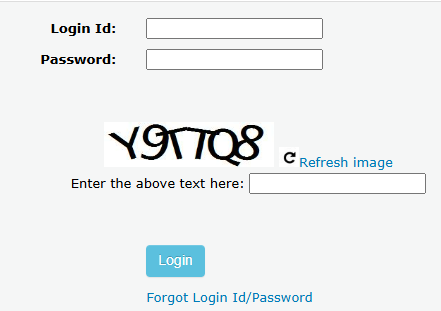
- Once logged in, go to the Profile section.
- You will see an option to Update Mobile Number.
- Enter your new mobile number and click Submit.
- You will receive an OTP (One-Time Password) on your new mobile number.
- Enter the OTP to confirm and update your number.
Advantages:
- You can update your number from anywhere.
- It’s quick and easy to do.
2. Using the Bharat Gas Mobile App
Another convenient way to update your mobile number is through the Bharat Gas mobile app. Here’s how you can do it:
- Download the Bharat Gas app from the Google Play Store or Apple App Store.
- Log in using your registered credentials.
- Go to the Account Settings option.
- Click on Update Mobile Number.
- Enter your new mobile number and verify it with the OTP.
Advantages:
- You can do this on your phone, making it convenient.
- It’s a simple and fast process.
3. Through Your Local Bharat Gas Distributor
If you’re not comfortable doing it online, you can visit your local Bharat Gas distributor. Here’s what you need to do:
- Visit the nearest Bharat Gas office or distributor.
- Carry your ID proof like Aadhaar card or any valid government ID.
- Request the distributor to update your mobile number.
- Fill out the required form with your new mobile number.
- The distributor will process the change, and you’ll receive a confirmation message.
Advantages:
- You get personal assistance.
- You don’t need an internet connection to do this.
4. Through Bharat Gas Customer Care
If you have trouble with the online method or app, you can always call Bharat Gas customer care. They will guide you through the process. Simply call their toll-free number 1800-233-3555 and follow their instructions to update your number.
Table: State-Wise Bharat Gas Customer Care Numbers
Here is a list of Bharat Gas customer care numbers you can call for help, based on your state:
| State | Customer Care Number |
|---|---|
| Maharashtra | 1800-233-3044 |
| Uttar Pradesh | 1800-225-502 |
| Bihar | 1800-345-8888 |
| West Bengal | 1800-345-5345 |
| Karnataka | 1800-425-7333 |
| Tamil Nadu | 1800-425-1212 |
| Rajasthan | 1800-233-1272 |
| Gujarat | 1800-233-6655 |
| Punjab | 1800-180-5678 |
| Madhya Pradesh | 1800-233-7899 |
Frequently Asked Questions (FAQs)
1. Can I change my mobile number through SMS?
No, as of now, Bharat Gas does not provide the option to change your mobile number through SMS. You’ll need to use the website, app, or visit your distributor.
2. How long does it take for the mobile number update to reflect?
It usually takes 24 to 48 hours for the new mobile number to be updated in Bharat Gas records. You will receive a confirmation SMS once the process is complete.
3. Is there any charge for updating my mobile number?
No, there is no charge for updating your mobile number with Bharat Gas. The process is completely free of cost.
4. What if I don’t have access to the internet?
If you don’t have internet access, you can visit your local Bharat Gas distributor or call the customer care number for assistance.
5. What if I don’t receive the OTP?
If you don’t receive the OTP while updating your number online, ensure that your new mobile number has proper network coverage. You can also try restarting your phone. If the issue persists, contact Bharat Gas customer care.
Why Keeping Your Mobile Number Updated is Crucial
It might seem like a small thing, but keeping your mobile number updated with Bharat Gas is very important for smooth service. Here’s why:
- Timely Alerts: You get notifications when you book a gas cylinder and when it’s out for delivery. Without an updated number, you might miss these alerts.
- Service Requests: If you need to request a service or file a complaint, it becomes easier if your number is already registered.
- Safety Messages: Bharat Gas sends regular safety tips to ensure safe usage of your gas cylinder.
- Offers and Discounts: You might also get notified about any special offers or discounts from Bharat Gas.
By keeping your number up to date, you ensure that there’s no disruption in the services you rely on.
Conclusion
Changing your mobile number with Bharat Gas is a simple process that can be done online, through the mobile app, or by visiting your local distributor.
By keeping your number updated, you ensure that you receive important notifications about your gas bookings, deliveries, and other services.
Follow the steps outlined in this guide, and if you run into any trouble, feel free to contact Bharat Gas customer care.
